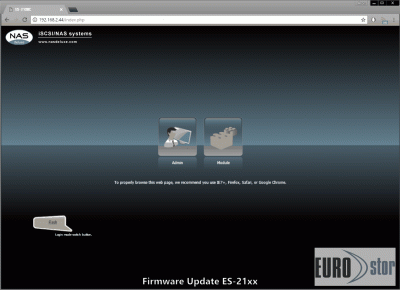1. Please log in to your ES-2100 system at the web interface.
2. Navigate to „System Management“ > „Firmware Upgrade“.
3. Upload the previously received firmware file and wait until the update is complete.
4. execute a restart / reboot of the machine.
In the attachment a GIF file which describes the process in pictures.