Storage and License Calculator for JovianDSS
This calculator helps you to find the exact license required for your storage setup with Open-E JovianDSS, based on your individual specifications.
Step 1 - select your system configuration
Single Node


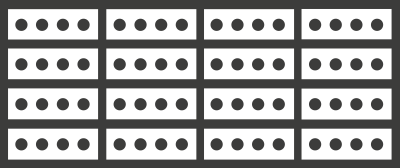
HA Cluster with Common Storage
Standard HA Cluster Feature Pack (SAS, FC)




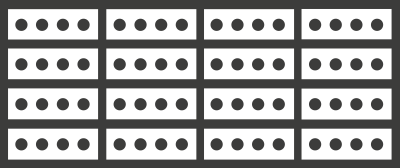
HA Cluster with Dual Storage
Standard HA Cluster Feature Pack (SAS, FC)




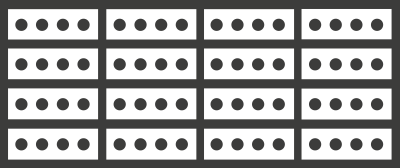
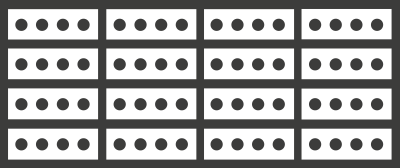
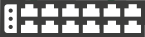
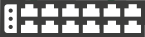
HA Cluster over ethernet
Advanced HA Metro Cluster Feature Pack (SAS, FC, Ethernet)




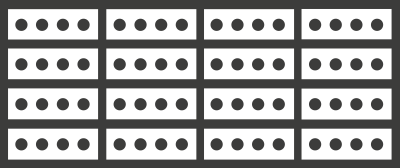
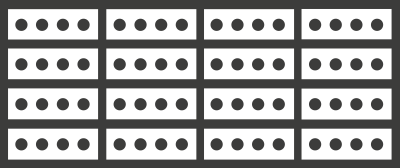
Step 2 - calculate your storage
Selected system configuration:
Single Node - SAS
ZFS Pool design details
The Pool
A virtual storage pool is used by Open-E JovianDSS to control its data groups. The pool treats each data group as single device. This means that performance of the pool is dependent on the amount of groups and not the amount of total disks. For high performance installations, mirrors with 2 or 3 disks in each data group are recommended. In normal scenarios, redundancy levels Z-1, Z-2 and Z-3 are used to increase the pools capacity efficiency. Thanks to RAM and SSD Caching, enough performance for typical scenarios can still be achieved.
Data groups
Data groups are virtual devices that consist of any amount of HDDs or SSDs. It is very important to use the same disks for the whole pool. Data stored in the pool, is striped evenly over all data groups in order to maximize performance. Redundancy is provided by parity disks within each data group. Their amount is determined by the redundancy level. The number of parity disks equals the amount of disks that are allowed to fail within a data group without losing data.
Non-data groups
These groups are not included in the Storage License Calculator, because they don't affect the license's required storage capacity. Non-data groups are disks in read cache, write log and spares. Typically, SSDs are used for read cache and write log, to increase the systems overall performance. Spare disks are identical to the disks in the data group and available in the pool to replace faulty disks. None of these are used to store the original data, and are therefore not licensed by Open-E JovianDSS.
Select calculation mode:
-
Calculate by demanded usable storage capacity
Select capacity of the disks you want to use in your system and total size of usable capacity.
The Storage License Calculator will automatically select the smallest amount of disks with recommended disks per data group to reach the demanded usable storage capacity. After calculation, you can switch to "Calculate by amount of data groups & disks in data group"-mode to adapt the configuration to your chassis.
X -
Calculate by amount of data groups & disks in data group
Select how many data groups are in your system and how many disks should be in each data group.
The Storage License Calculator will automatically calculate the usable storage capacity. After calculation, you can switch to "Calculate by demanded usable storage capacity"-mode to find out if there is a setup which requires less disks to reach the same usable storage capacity
X
Disk capacity
The RAW unformatted disk size as provided by the disk vendor.
Disks in data group
The amount of disks that will be used in each data group. When a disk fails it is replaced with a preinstalled spare or the administrator replaces the faulty disk with a new one. The data is then rebuild from the remaining disks. Each redundancy level has a minimum and recommened maximum amount of disks. The minimum is needed to create the smallest possible group, while the recommended maximum minimizes the risk of loosing too many disks during rebuild (and therefore the data on the data group).
- Mirror - 2 or more disks
- RAID Z-1 - 3 to 8 disks
- RAID Z-2 - 4 to 24 disks
- RAID Z-3 - 5 to 48 disks
Amount of data groups
The amount of data groups that will be used in the pool. The data is stripped over all groups by Open-E JovianDSS.
Redundancy Level
The redundacy level sets the amount of parity disks in a data group. This number specifies how many disks may fail without loosing oparation of the data group. Higher parity levels require more calculation from the system, which increases redundacy at a cost of performance.
In Open-E JovianDSS four redundancy level are available:
Mirror groups
Mirroring is essentially the same as RAID 1, allowing any number of disks to be mirrored. A mirror group built out of 2 disks has 1 parity disks.
RAID Z-1, Z-2 and Z-3
RAID-Z is a data/parity distribution scheme like RAID-5, but uses dynamic stripe width: every block is its own RAID stripe, regardless of blocksize, resulting in every RAID-Z write being a full-stripe write. RAID-Z is also faster than traditional RAID 5 because it does not need to perform the usual read-modify-write sequence.
RAID Z-1 - One disk in a data group may fail.
Total capacity equals the sum of all disk minus one
RAID Z-2 - Two disks in a data group may fail.
Total capacity equals the sum all disks minus two.
RAID Z-3 - Three disks in a data group may fail.
Total capacity equals the sum all disks minus three.
Only mirror is available for Dual Storage Clusters
Gross unformatted storage capacity
The unformated capacity of all disks, before RAID is applied.
Net unformatted storage capacity
The unformated capacity of all disks, after RAID is applied.
Formatted capacity factor
The formatted capacity factor determines data space available after formatting the disks.
Operating systems show disk space in 1024 byte units. Hard drive manufacturers use 1000 byte units instead. The formatted capacity factor allows to calculate one unit into the other.
Gross formatted storage capacity
The formatted capacity of all disks, before RAID is applied. This capacity is used to calculate the licensed capacity for RAID Z-1, Z-2 and Z-3.
Net formatted storage capacity
The formatted capacity of all disks, after RAID is applied. This capacity is used to calculate the licensed capacity for mirrored arrays.
Pool max used capacity factor
Open-E JovianDSS creates mata data to write and read the stored information. Additionally, it needs free space to work with the stored data and use features as copy-on-write and snapshots. This is an estimated value of how much space should be reserved for these purposes.
Usable data storage capacity
The actually usable capacity that is exported to the storage client. It is the result of multipying net formatted storage capacity with pool max used capacity factor
Recommended licenses
Bigger Open-E JovianDSS storage capacity extensions reduce the price per terabyte with each step. As a result, in certain situations it is less expensive to purchase the next higher extension, instead of using the exactly required amount.
Only data storage groups are calculated! The calculations made by this tool do not include number of disks required for additional groups: read cache, write log and spare disks. Please consider contacting with pre-sales for more information.
Zpool data groups simulation
Pool Capacity Efficiency
The ratio of usabe capacity to total physical capacity in pool.
80% means that 8 out of 10 TB is used as usable storage. The higher the percentage the better for the user.
Performance Index
The disks in a data group work in unison, which means that their effective performance is the same as one disk, no matter how many there are. Additinally, more computing power is required when more data groups are used in a pool. The Performance Index demonstrates the amount of effective performance when compared to single disk.
Example: A performance index of 4.6 is equal to the performance of 4.6 single disks without redundancy or stripping.
Note: Results are for single pools only! The required total license capacity is estimated for data groups in a single pool only. If you want to estimate the license capacity for more than one pool, please calculate each pool separately or multiply the results by the desired number of pools (pools must have the same size).

