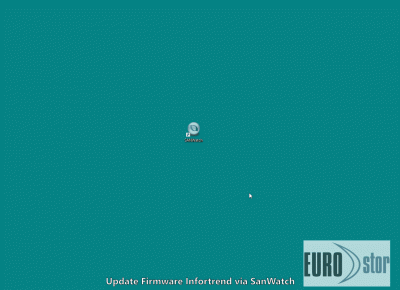Terminate all host accesses a restart is necessary to install the firmware update.
- Open SanWatch and log on to the desired device.
- Under System Settings > System, execute a shutdown controller (shut down the controller). Do not reset the controller yet.
- again under System Settings > Download/Upload > Browse – select and upload the supplied firmware file.
- confirm the reset of the controller (Reset Controller).
- after the restart you can check in the status menu if the firmware has been installed correctly.
In the appendix there is a GIF file which shows the process in pictures.