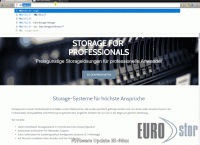The current ARECA Controller Firmwares are available directly on the manufacturer page:
http://www.areca.com.tw/support/main.htm
Firmwares for EOL products are available on the FTP server of ARECA:
Firmware Update
In the web interface under „Upgrade Firmware“ select and upload all files one after the other and in alphabetical order.
After you have uploaded the „Firm“ file, the controller prompts you to restart, ignore this message and upload all files one after the other, then restart.
Below is a GIF file that shows the process in pictures.